Website Troubleshooting Videos
In many cases, rebooting your router and modem might solve the problem. To do so, unplug your modem and router, wait for 10 seconds, plug it back in, and then try the website again.
If the problem persists, you can view one of the website troubleshooting tip videos for more help. To view a video just click on the image for the issue you are experiencing.

How to identify what internet browser am I using?

Troubleshooting video tips for Chrome browser.

Troubleshooting video tips for Internet Explorer browser.

Troubleshooting video tips for FireFox browser.

Troubleshooting video tips for Microsoft Edge browser.

Troubleshooting video tips for Safari browser.
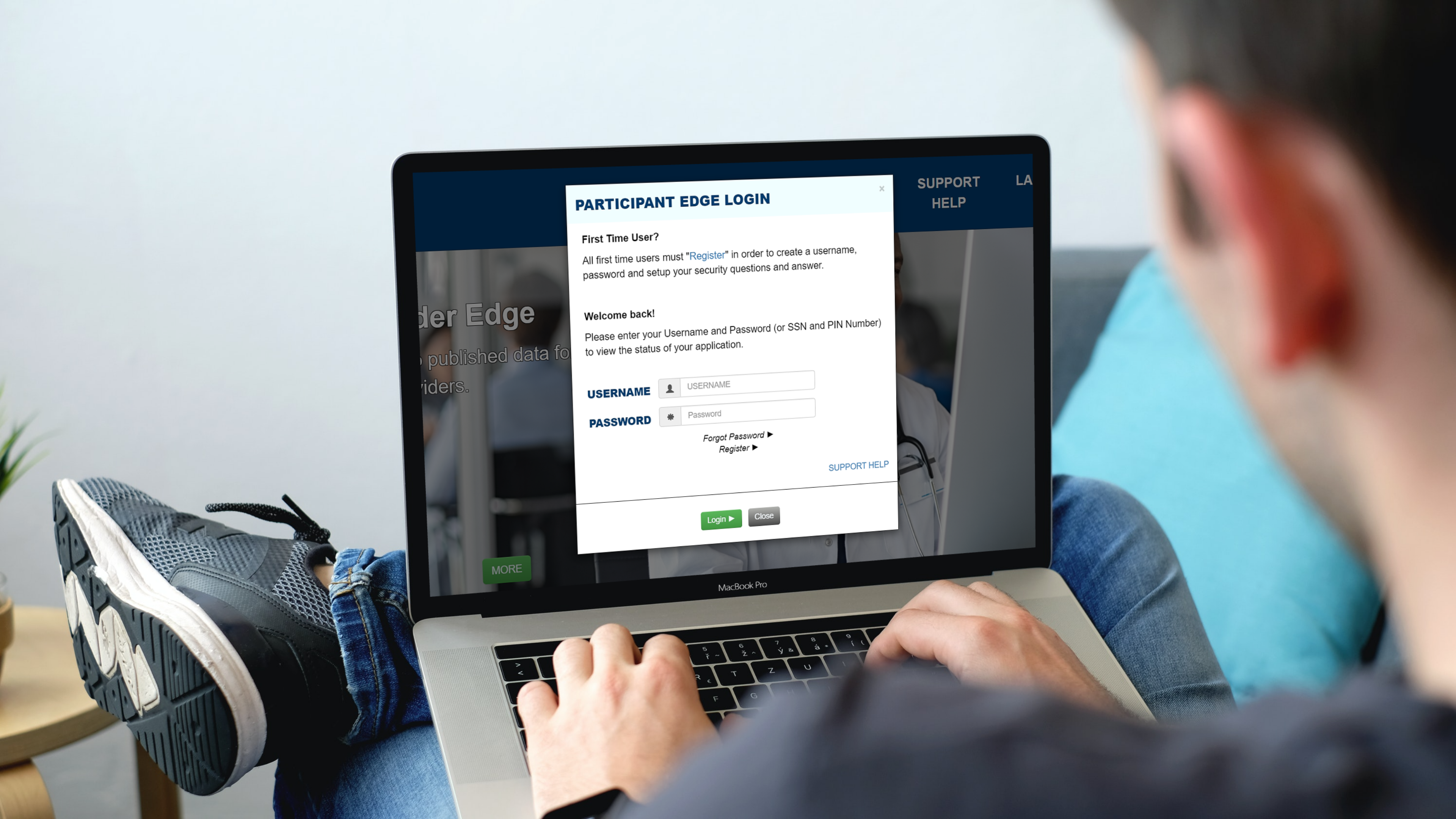
How to log into Participant Edge.

If you tried all troubleshooting tips and still have issues call your Customer Care Advocacy Benefits Team
